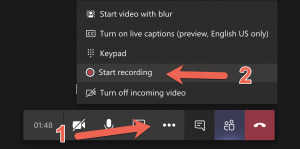How to run a live lecture in Teams
How to run a live lecture using Microsoft Teams
- Select a channel in your Team
- Select the camera icon from the bottom of the Teams window
- Enter a topic (e.g. lecture topic) for your talk (1)
- Click Meet now (2)
A menu bar will appear that will allow you to turn on/off the camera and audio. From this menu you can share your desktop which may include a powerpoint presentation
- When the lecture is ended you can end the call
How to record a Teams lecture (video)
To record your lecture
Select the ellipsis (…) menu (1)
Click Start Recording (2)
At the end of the lecture the same menu will allow you to stop recording