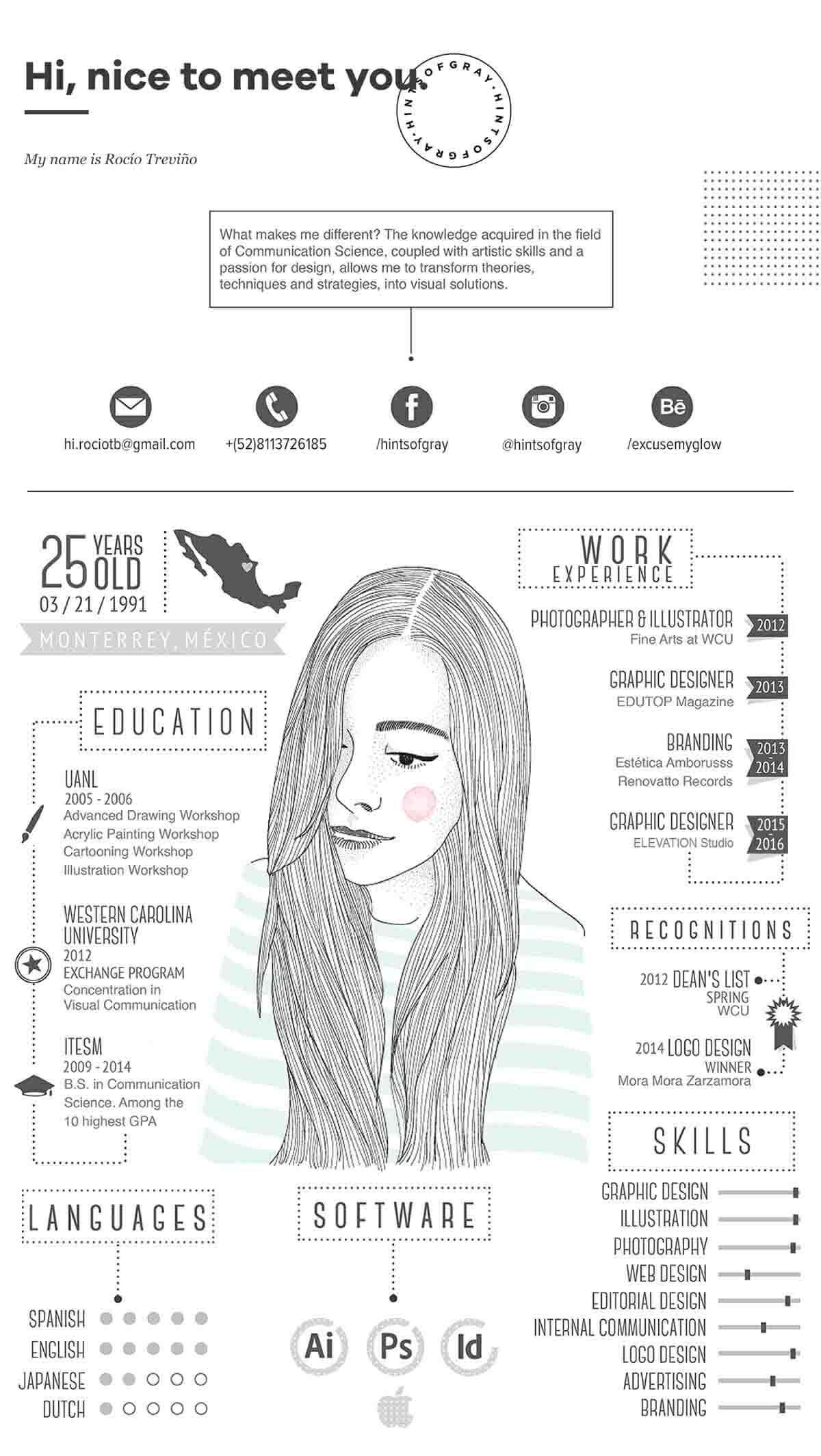In my sketchbook I have already been experimenting with different typefaces to visualise how my name, or initials would look in the style. It’s really important to pick a font that is clear to read, not overly complicated but something memorable. I was considering signing my name in my handwriting, and digitalising it on Illustrator. However I feel as though my brand integrates technology quite a lot of the time- whether that be through the use of AI and QR codes, or digital illustration or pattern making. Due to that, I feel as though a hand written font wouldn’t well represent me or my brand identity, so I should look into picking a more graphic typeface instead.
While I have been carrying on with my experimentations, I did think it could be a good idea to experiment with my logo, as I may want to integrate some sort of illustration or geometric shape in the design. While experimenting with the logo, I could change the typeface very easily to see what fit the space or shape. I experimented with both my full name, initials and a shortened title.

I really liked the two outlined ‘AK’ logo with the flowers on. I think the outlining really represents my illustrative style, as I work with thick line-work. I thought the flower illustrations showed off my style of illustration and gave it a youthful, fun look. After a tutorial with Chris, he did point out that the logo could be misunderstood and mistaken for a different kind of business (he said it could look like a florists logo which I can completely understand). I thought that the flowers would represent my brand identity but I have learnt now that I need to be really careful with my branding- as the logo is the first thing someone is going to be faced with when they come across my promotion. After reconsidering on my logo designs, I decided to start again and try to obtain a different aesthetic. I wanted a more graphic, simple and modern logo to better represent my brand identity.

I am much happier with these designs and think they better represent what my style is. I have used more chunky, stiff fonts that look more relevant to tech and graphic work than a handwritten font, like i was think of using before. After analysing some selected fonts that I really liked, I decided to use the black square background logo with pink typeface in the font ‘Bebas Neue Regular’.

I again wanted to experiment with different typeface options for the ‘design’ section of the logo. I tested out three new different typefaces from the original. I firstly tested all the text in ‘Bebas Neue Regular’ but decided that it was too clunky for the logo- not looking as real or professional. I didn’t really like ‘Silom’ either, I felt as though the two texts together felt a little bit awkward. My favourite font to use in my digital sketchbooks is ‘Andale Mono’ because of it’s petite style and small detailed serifs. I did like this font with the ‘AK’ section, but overall I thought the original typeface suited the logo the best because of the juxtaposition between the chunky and fine fonts.

I experimented with some minimal font layering to create some depth to the logo. I think this really improved the font with very minute changes. I experimented with a white layer of font on top of the pink font, but felt as though the ‘design’ font colour should match the more powerful colour from the ‘AK’. I chose the original font because I liked how the black background looked with the pink typeface. I decided to revert this back but with the layering and this because the final logo.