Top 5 Free Alternatives to Dreamweaver
Dreamweaver is a powerful IDE (see Glossary) that web designers use to edit code and build websites, however, at £14.29 a month excl. VAT (as of 29/04/15) it is an expensive investment that some designers are not willing to pay. Instead, there are a number of similar alternatives that offer the same capabilities and are free to use.
Having investigated a number of different programs I have compiled this list of my Top 5 Free Alternatives to Dreamweaver. It must be noted that this is a list of personal preference, as I’m sure some readers will disagree with my choices, nevertheless, this list is intended to be a quick summary of great programs and what they offer.
1. Microsoft Expression Web 4
Simple and convenient interface with intuitive features makes Microsoft Expression a strong contender for Dreamweaver
Microsoft expression is my personal favourite. Its simple design is similar to early versions of Dreamweaver, (see figure 1) with a large document view that surrounded by convenient buttons and design panels including tag properties, and CSS selectors to easily format the document. The toolbars are familiar from other Microsoft programs such as Word which allows easy navigation that is fairly self-explanatory. Like Dreamweaver, users can switch from design view, code view and split view, and margins and padding can be moved directly in the design view, which is a bonus.
The added features are a great assistance such as: Intellisense; which offers auto correction and code completion as you write your code; and a unique selected style preview that allows users to preview the style of their text (see Figure 1, Arrow). There are plenty of other features to help fine tune a website including an integrated debugging tool and, and intelligent SEO refinements to help create a great website.
The reason Microsoft Expression is my personal choice, (other than having used it for so long) is the ability to move toolbars and choose different design panels to completely customize your workspace which is rare feature among free HTML editors.
Unfortunately Microsoft expression is on compatible with Windows PCs and not Macs. There is a lack of drawing tools, and it does not support SVG images, however it does support all other common image formats. It has been criticised for not having a Wizard set up and tutorials for users that a new to web development however, I personally prefer to start a project from scratch and there are an abundance of forums and customer made tutorials online.
Visit Website: Microsoft Expression
2. Aptana Studio 3
Aptana is an efficient IDE for experienced developers that write code by hand to create impressive websites and mobile applications.
(Figure 2)
Aptana is an open source web development program that is similar to Microsoft Expression. It supports the same common web coding languages and has many of the same assisting features including: Intellisense, debugging tools and SEO refiners.
One drawback is that it does not offer a WYSIWYG editor (see glossary), instead you write the code manually. In this case Aptana is best for experienced web developers that know coding from memory however it is full of hints and tips to help develop your coding skills.
There are a number of free add-ons available, including ‘Titanium’ which allows users to develop mobile programs and apps which has become a major aspect of modern developing. The Aptana Cloud allows you to back up projects and the recent Jaxer JavaScript server allows users to create impressive and complex websites.
Unfortunately Aptana does not support RSS, Atom or Xpath, and does not offer an internet explorer preview for Mac or Linux users, yet this would not be a major issue for most users. My biggest issue with Aptana is that it does not have a spell check which is a minor feature but improves a program’s efficiency.
Visit Website: Aptana Studio. 3
3. Maqetta
Maqetta is a simple drag and drop program aimed for designers that have little web developing experience.
(Figure 3)
Maqetta is a brilliant HTML editor for designers that are new to web coding. Designers can assemble a mock-up web page on number of user interface’s including iPhone, Android, and Desktop using a simple drag and drop interface. There are plenty of tutorials that introduces new users to web development and offers number of custom themes so that beginners can familiarise themselves with web development without having to start from scratch.
Maqetta is focused on design and simplicity and runs on a simple Java server therefore its developing capabilities are not as sophisticated as the other programs in this list. It will write code as you drag and drop aspects of your website however, this may need to be further developed and debugged by more experienced developers with more intelligent programs. Nevertheless, Maqetta offers a ‘download to zip’ feature so that projects can easily be stored and sent to developers to finalise your webpage or application.
Visit Website: Maqetta
4. BlueGriffon
BlueGriffon’s utilities makes it quick and easy to build and publish a website instantly, however many features that are readily available in other programs have to be purchased as extensions.
(Figure 4)
“BlueGriffon has been developed by the same people who brought us Firefox. Like the previous editors it supports all common coding languages and offers helpful features including spell-check, and a mark-up cleaner to fine tune your code.
Its stand out feature is The ‘New Wizard’ option that allows users to quickly lay down the basis of a new website, choosing the back ground, positioning, title and scrolling properties in a simple dialogue box (see figure 5). Once your website is finished you can then easily publish it to the Web using the “FireFTP” addon.
(Figure 5)
Although websites can be designed and published very quickly with BlueGriffon, there seems to be a lack of customer support other than the BlueGriffon User Manual which cost 7.50€. The majority of BlueGriffon’s other features have to be purchased as extensions including the eye-drop application (see glossary) that I believe is a necessary component with a HTML editor to maintain synchronicity throughout a website. These added features are readily available in other HTML editors therefore it doesn’t seem necessary to invest in BlueGriffon.
Visit Website: BlueGriffon
5. Komodo Edit
For someone looking to just write code without a WYSIWYG Komodo is by far the most user friendly program I have come across.
Komodo Edit is the slimmed down free version of the popular editor, Komodo IDE. Although it is not as powerful and does not offer as many features as its parent program, it is still a strong contender in this list of alternatives. It supports all common computer languages including the more recent Go and CoffeeScript and offers plenty of helpful features that I haven’t seen in other HTML editors.
Komodo is not a WYSWYG program, however for someone who knows how to write code, or is keen learn, Komodo is your best option. There is plenty of support with an extensive user manual and plenty of online forums to guide you through its functions. It has all the features you’d want in an Editor, such as, Code Completion, code warnings for incorrect code and an internal debugging system. Some simple but really helpful features include the code browser that helps user easily find specific lines of code and a handy code marker that indicates what line of code you are editing.
Komodo offers multi-user support so that users can share their work with other developers. This is particularly helpful when training someone to show them how to write code or to correct their mistakes.
Visit Website: Komodo Edit
Summary
| Microsoft Expression Web 4 | Aptana Studio 3 | Maqetta | BlueGriffon | Komodo Edit | |
| Description | Customizable Workspace for experienced Developers | Efficient IDE for developer who can write code manually | For designers that don’t know how to code | For Firefox fans who want to get a website setup in break neck speed | Sophisticated program that supports all web languages |
| Experience | Beginner-Expert | Expert | Beginner | Beginner-Expert | Intermediate-Expert |
| Supports Common Language *(see glossary) | Yes (Does not support XForms) | Yes (Does not support RSS, Atom or Xpath) | Yes | Yes | Yes |
| Allows Flash Addition | Yes | Yes | Yes | Yes | Yes |
| Intellisense | Yes | Yes | No | Yes | Yes |
| Built in Browser | Yes | No | No | Only Firefox | Yes |
| Code Checker | Yes | No | No | No | Yes |
| Spell Check | Yes | No | No | Yes | Yes |
| SEO Refinements | Yes | Yes | No | No | No |
| Free Software Updates | Yes | Yes | Yes | Yes | Yes |
| Add-ons | No | Yes | No | Yes | No |
| Develop Mobile Applications | No | Yes | Yes | No | Yes |
| Cloud | No | Yes | Yes | Yes | Yes |
| Code/Design/Split View | Yes | Just Code View | No Split View | Yes | Just Code View |
| Customise Workspace | Yes | No | No | No | No |
| Drag and Drop | No | No | Yes | No | No |
| Wizard Set Up | No | No | Yes | Yes | No |
| WYSIWYG Editor | Yes | No | Yes | Yes | No |
| Drawing Tools | No | Yes | Yes | No | Yes |
| Customer Support | 8/10 | 7/10 | 8/10 | 4/10 | 7/10 |
| Ease of Use Rating | 7/10 | 7/10 (Need to know code) | 9/10 | 8/10 | 8/10 (Need to know code) |
| Media | Supports All Media | Supports All Media | Supports All Media | Supports All Media | Supports All Media |
| Image | All common formats (No SVG) | All common formats | All common formats | All common formats (No SVG) | All common formats |
| Supported Operating Systems | Microsoft Windows, and Linux. | Microsoft Windows, Apple Mac OS X, and Linux. | Microsoft Windows, Apple Mac OS X, and Linux. | Microsoft Windows, Apple Mac OS X, and Linux. | Microsoft Windows, Apple Mac OS X, and Linux. |
Glossary
- Common Languages: PHP, HTML/XHTML5, CSS3, JavaScript, ASP.NET Objective C, Pascal, Cobol, ASP, Ruby, Delphi, Java, C++, Visual Basic
- Media: Windows Media Video (.wmv), QuickTime (.mov), DivX (.avi, .divx), Flash, YouTube
- Common Image File Formats: BMP, TIFF, GIF, JPG
- HTML5 (Hyper Text Mark up Language): The 5th version of HTML. The core language of the internet and web pages/content. HTML5 is more focused on web applications rather than website development and has additional tags and attributes than the previous HTML4.
- IDE (Integrated Development Environment): Program used to develop computer software.
- FTP (File Transfer Protocol): A network used to transfer computer files over a TCP network to establish a connection.
- WYSIWYG (What You See Is What You Get): A design format where you can see what the webpage will look like, rather than just seeing the code view.
- Eye-drop Application: A drawing application that allows you to select a colour from an object on your page.
References
- com, (2015). Aptana | Download Aptana Studio 3.6.1. [online] Available at: http://www.aptana.com/products/studio3/download.html [Accessed 26th April 2015].
- org, (2015). Download – BlueGriffon.org. [online] Available at: http://bluegriffon.org/pages/Download [Accessed 26th April 2015].
- com, (2015). Review of Aptana Studio 3. [online] Available at: http://www.htmlgoodies.com/beyond/webmaster/toolbox/review-of-aptana-studio-3.html#fbid=yKJ7MW0nram [Accessed 26th April 2015].
- Jelastic Blog, (2013). Maqetta: HTML5 Mobile Web Development in a Browser. [online] Available at: http://blog.jelastic.com/2013/04/03/web-development-html5-mobile/ [Accessed 26th April 2015].
- com, (2015). Komodo Edit. [online] Available at: http://komodoide.com/komodo-edit/ [Accessed 26th April 2015].
- org, (2015). Maqetta. [online] Available at: http://maqetta.org/ [Accessed 26th April 2015].
- com, (2015). Download Microsoft Expression Web 4 (Free Version) from Official Microsoft Download Center. [online] Available at: https://www.microsoft.com/en-gb/download/details.aspx?id=36179 [Accessed 26th April 2015].
- The 5 Best Free WYSIWYG Alternatives to Dreamweaver. (2015). [online] Available at: http://www.hostsearch.com/articles/the-5-best-free-wysiwyg-alternatives-to-dreamweaver.asp [Accessed 26th April 2015].
- TopTenREVIEWS, (2015). Komodo IDE Review – TopTenREVIEWS. [online] Available at: http://html-editor-software-review.toptenreviews.com/komodo-ide-review.html [Accessed 26th April 2015].
- Web, M. (2015). Microsoft Expression Web Download. [online] softpedia. Available at: http://www.softpedia.com/get/Internet/WEB-Design/HTML-Editors/Microsoft-Expression-Web-Designer.shtml [Accessed 26th April 2015].
- com, (2013). Review of the New BlueGriffon Web Editor | Whats CSS?. [online] Available at: http://www.whatscss.com/review-of-the-new-bluegriffon-web-editor/ [Accessed 26th April 2015].

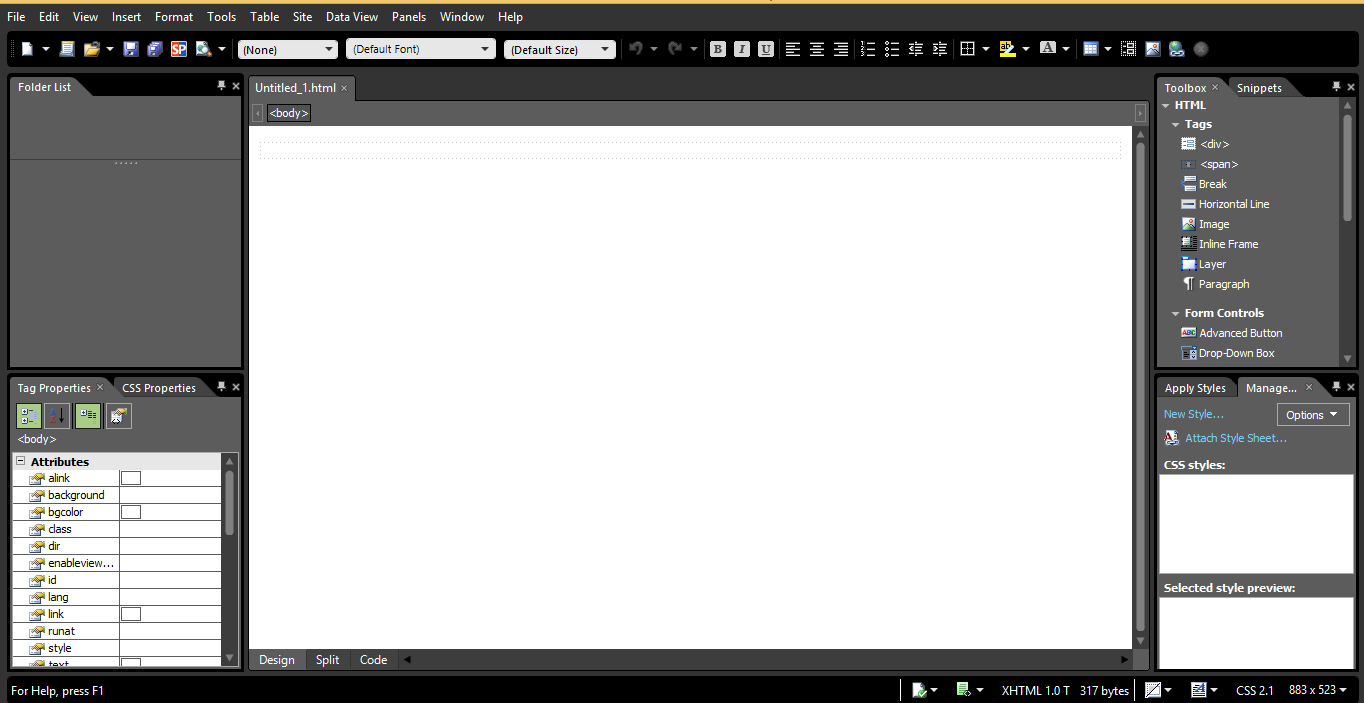
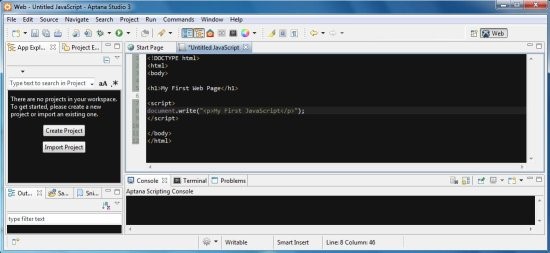




I use and recommend Codelobster IDE – https://www.codelobster.com