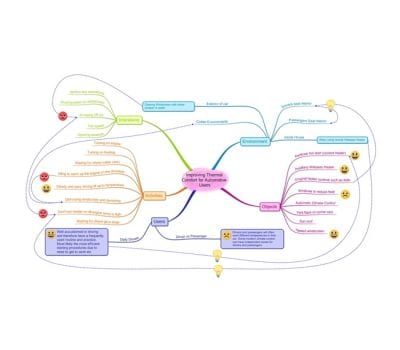Arduino LCD Displays Wire up the arduino using these following instructions VCC (Red) to 5V Ground/GND (Black) to GND SDA (Blue) to A4 SCL (Yellow) to A5 The code used was downloaded adn the library installed in the specific location. Ensure that the LCD drivers are included in the same folder #include <Wire.h> // Comes […]
Software Notes
Arduino – Week 2 – Stepper Motors
What is a stepper motor? A stepper motor uses opposing electromagnets to create rotation. The different number of steps are determined by the number of poles on each the stator and the rotor. There are several different types of stepper motor, depending on the use case and the size that is required. The main types […]
Arduino – Week 1 – Software Notes
Pulse Width Modulation Using ‘unsigned char’ to replace values > ‘unsigned char’ allows you to control all of the same variables in a sketch by only changing one value unsigned char DelayTime = 255; unsigned char LEDoutput = 2; // the setup function runs once when you press reset or power the board […]
Week 8 – Fusion 360 CAM for mould-making and casting
Design Rules for CNC/casting Most important is to know your cutter shape and size. Any features have to be designed in accordance to the diameter of the cutter as this will restrict how far and deep the slots between features can be. Try and keep the cutter as big as possible as it will reduce […]
Week 7 – 3D scanning and printing
3d Scanning can be done in multiple ways and at multiple price points, either with handheld scanner for an iPad all the way up to full systems, e.g for car manufactures to scan clay cars. They also have different degrees of accuracy, with hand held scanners being less expensive they will also produce less detailed […]
Parameters in Fusion 360
Parameters are used to define a sketch and easily edit it later on. It is basically using a smart dimension but that can be used over and over again. Parameter is located under modify E.g. a thickness for a slot would be material_thickness – (2*laser_cutter_kerf) + addition – subtraction % floating point modulo * multiplication / division ^ power ( following BIDMAS […]
Solidworks Notes
Help Menu > Solidworks tutorials is a good place to go if stuck GrabCAD is an online source of downloadable CAD files which can help you to learn how they made a model – with the feature tree you can see every step of them making the model I have used Lynda.com to start learning […]
Mind Mapping
I decided to use a mind map for the DP403 projects research analysis and wanted to record the process for future reference. Looking online there are several good mind mapping software but due to the ability to have a free trial I went with iMindMap. The first step is to choose a theme similar to […]
Fusion 360 Notes
Everything must have a dimension to lock it in place- blue lines indicate something that hasn’t been dimensioned Coincident – Where two points join together Concentric – Have the centre in the same location, share the same centre point. Co-linear – Same angle of a line for example Co-radial – same radius for the same […]