Making your notes more visual, sometimes known as sketch-noting or graphic notetaking, is an excellent way to help reinforce your learning from lectures and readings. It also provides you with a useful and memorable set of revision aids.
Although some people can make visual notes in real time during a lecture, this takes practice and can be distracting.
Instead, make the change in a few easy steps. (These can also be adapted for making notes from your reading, where there are fewer time constraints). The illustration is a simple sketch-note version of the advice below:

- During a lecture, start by leaving a bit more space than usual between your written notes and leave a wide margin on one side of the page.
- Highlight or draw a box round the title and any key terms or important points as you go along.
- Add connecting lines between related topics
- If you have time, add a few symbols or doodles next to your notes as you go along – these could be symbols such as question marks to remind you to check something you didn’t understand, exclamation marks for things that surprised you, or simple doodles and stick figures to illustrate a point. However don’t worry if you don’t have time as you can add these later.
- After the talk, add some visuals to your ‘live’ notes and/or create a new visual summary to help reinforce key information.
- This is where working with a few fellow students can be really helpful, as you can compare your impressions and together think up memorable images for each main point. That way you consolidate your learning and come up with a more complete shared resource for future use.
You could also turn a series of sketch notes into a comic strip or a mini zine.
There’s plenty of advice online to develop your sketch noting skills. Useful starting points are these two posts: Rachel Burnham “Six ways students can use sketchnotes to aid studying “ and Eva Lotta Lamm “5Steps to change your notemaking” (includes video demonstrations)