
My Studies 404 issue with Microsoft Edge browser as at 10 February 2022
The issue with My Studies when using the Microsoft Edge browser is still being investigated. When selecting documents whilst using Microsoft Edge you may experience the 404 Server Error message as shown below:

Workaround solution
As an alternative, you can use another branded browser like Mozilla Firefox or Google Chrome. However, if you wish to continue using Microsoft Edge, as your primary browser, a workaround is to turn this setting off within Edge settings and to turn off ‘Open Office Files in browser’.
Instructions
- Open Microsoft Edge settings (usually 3 dots top right of Edge)
- Select Downloads
- set Open Office files in the Browser to Off
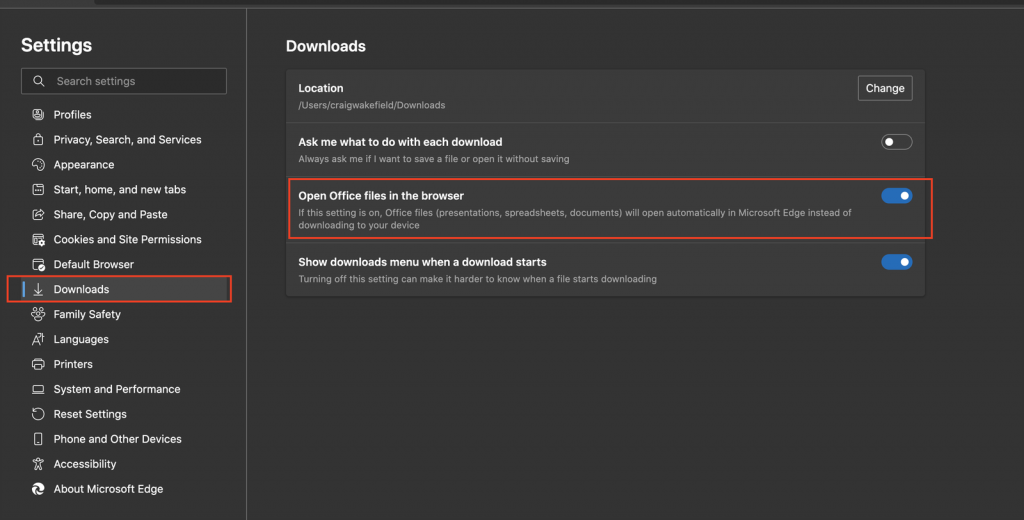
IT Service Desk
Information Services
Tel: 01273 644 444
Email: servicedesk@brighton.ac.uk
Self-service website
Photo by Erik Mclean on Unsplash
