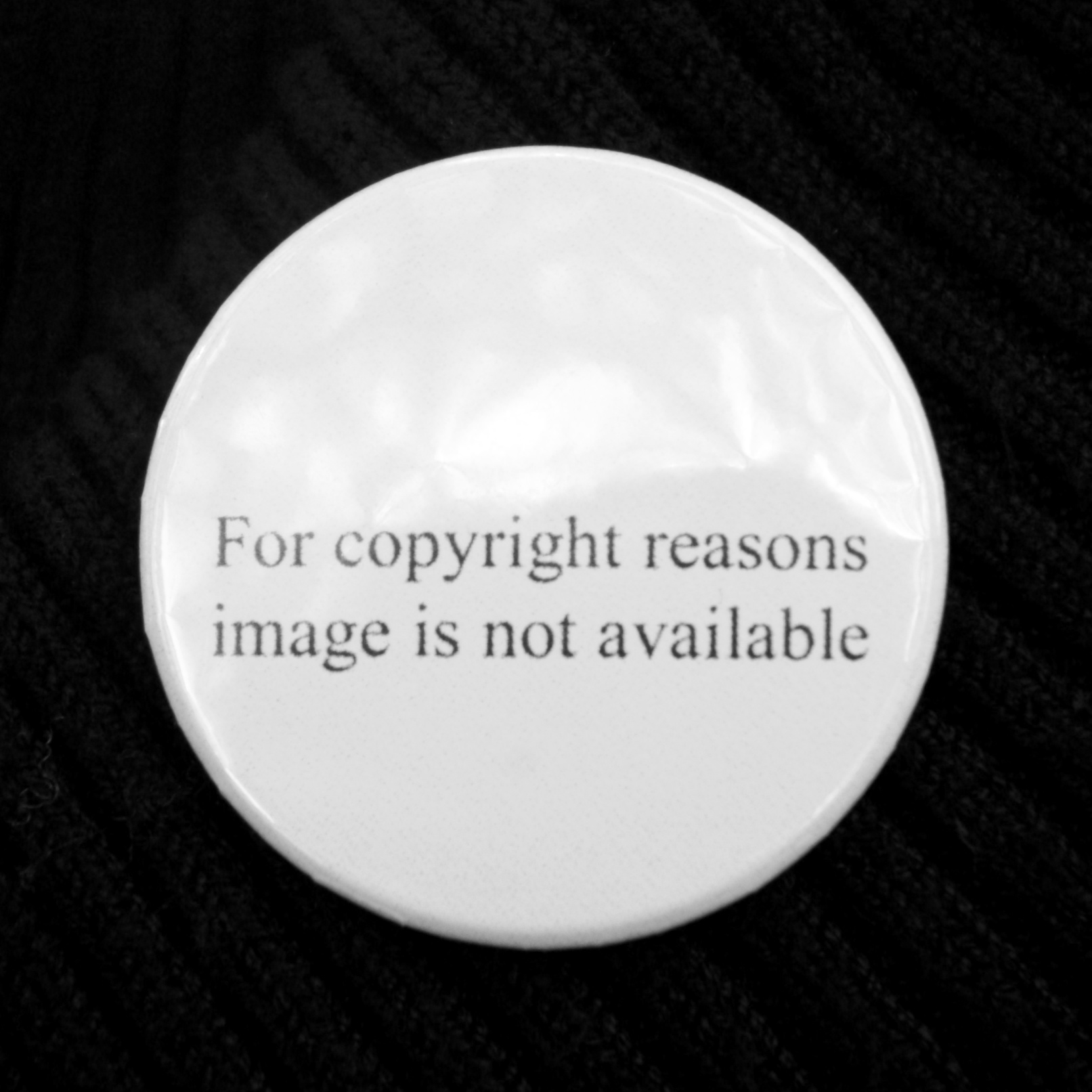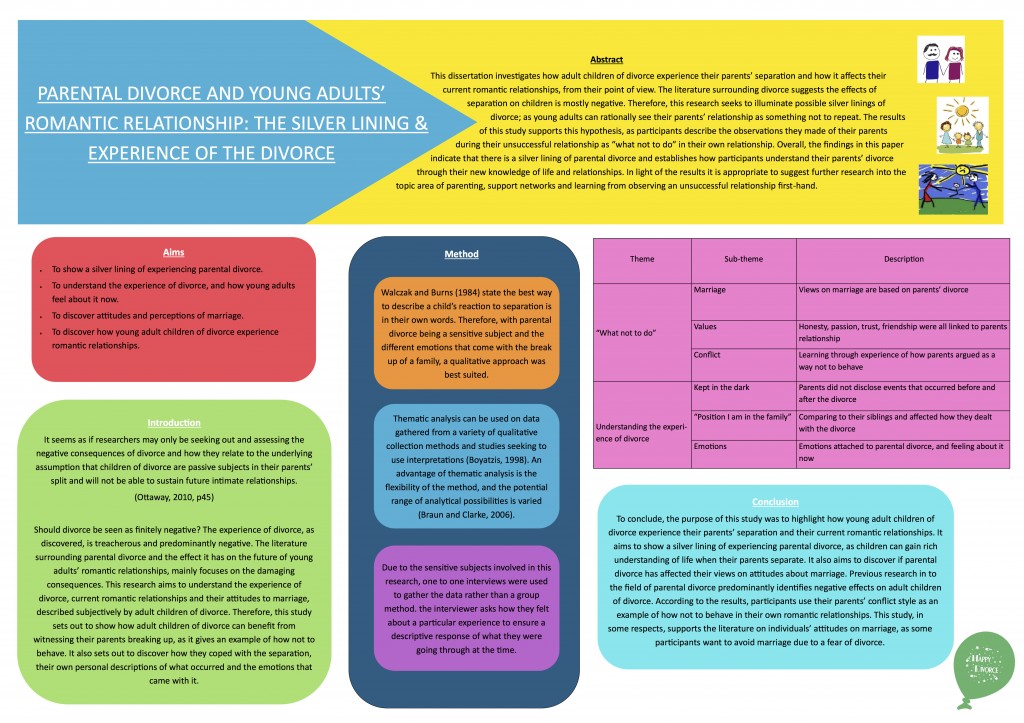Do you want to present images, text or video to participants, and measure their responses and reaction times accurately, easily and automatically? If so you need to check out the Psychology lab’s SuperLab software, which is installed on the computers in the lab’s soundproof testing booths. We also have a number of response pads, which can be easily configured to allow participants to quickly and easily interact with your experiments.
You can create whatever experiments you desire. We have pre-programmed the Stroop task and the Implicit association test. Other examples of experiments include tasks relating to perception and attention, memory, perceptual representation, representation of meaning and reasoning. We can help you with programming your own experiment, whether by providing training or by helping you build the experiment from scratch.
If you are interested in running any of these pre-programmed experiments, creating your own experiment, or just having a look at what SuperLab entails please speak to the psychology technicians. If you would like to have a read about SuperLab and how easy it is to present an experiment, please take a look at the SuperLab manual.