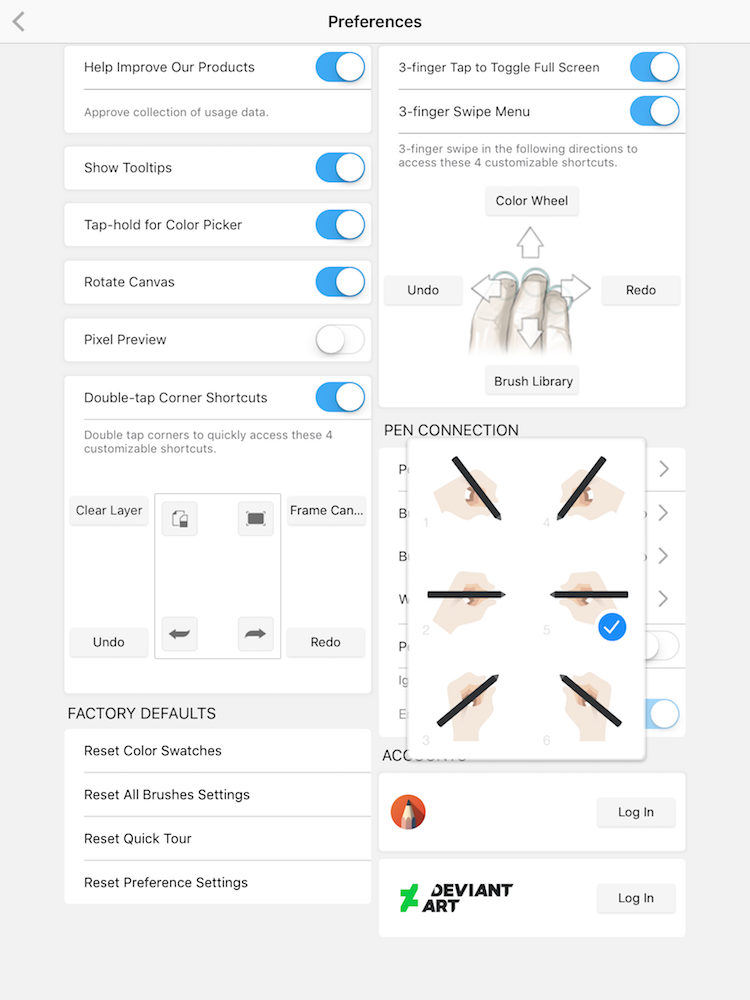Inktober 2017 day 18
So yesterday I experimented with my current ipad pro and the cheapo wacom stylus. It was workable, but not a great experience. I didn’t think I cared about pressure sensitivity affecting line thickness, but when I don’t have it it turns out to be a bit of an issue.
The same was true using the stylus on my old ipad air. It seems I need a bit of pressure sensitivity for things to feel right.
So I dug out a Wacom CS600 creative stylus2. This device uses bluetooth to connect, and offers pressure sensitivity, and a couple of mappable buttons.
It was horrible. The pen allows a range of settings for “writing style” all of which seem to offset the pen tip too much, so the point of contact isn’t the point being inked.
The ipad pro and the pencil is definitely the best drawing set up I’ve come across, and it would be good to compare it to something like Jeremy’s Wacom Companion tablet, or a generic microsoft surface. I’ve a few more bits of drawing tech to test, and will post the results here as I go.