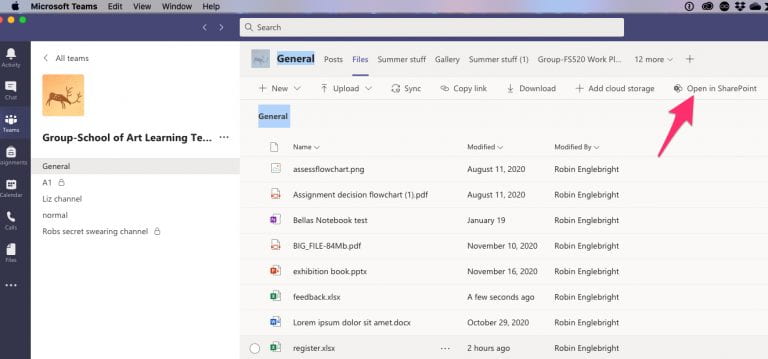In Teams files select “open in sharepoint”
In sharepoint find the file and select the … (show actions)
Then select Version History.
This will show you the various versions of the document, when they were created and how big they are.
If you click on the time modified it will download a copy. If you select the drop down arrow it will offer you the chance to view, restore or delete.
That’s it.
Who does this?
The version control on documents created and edited in Teams is automatic, and may be a useful way to restore a previous version of a document after agressive editing.