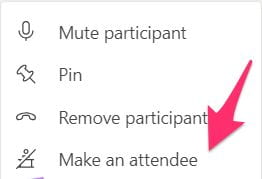In a meeting select participants
select the three dots next to a participant
select “mute participant”
This works for folks who have accidentally left their microphone on, and they can unmute themselves.
If you want them to be unable to unmute themselves select three dots, make attendee,
…then select the three dots next to “participants” and select “Don’t allow attendees to unmute.