Select the arrow to the right of the link and then Select “Hide Link”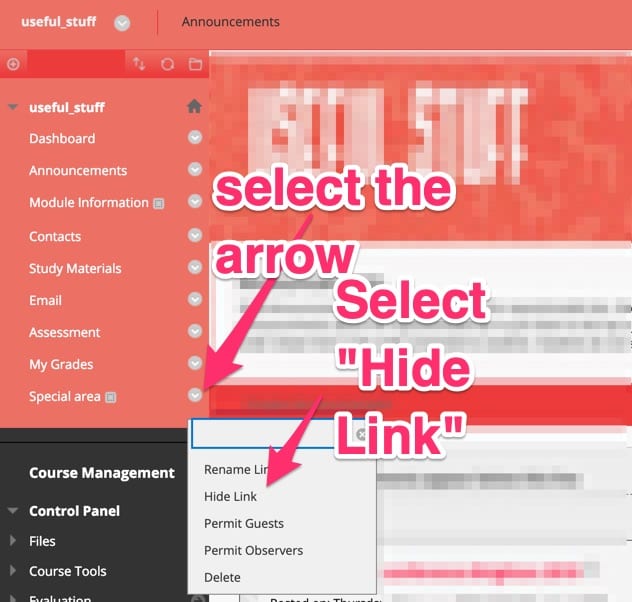
The link shows a square with a line through it to denote it is hidden from students.
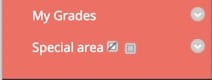
That’s it.
Who Does this?
People tend to hide areas whilst they work on them, making the content area available once the work is complete.

