May 2014
Issues
- A word count in Microsoft Word may differ from the word count shown in the Document Viewer of a submitted paper
- It is important to note that every word processor has a different method (algorithm) for counting words. In this way, there is no ‘standard’ word-count method. Turnitin uses a word counting algorithm very similar to that of Microsoft Word. For everything except HTML, PDF, and PS file types, Turnitin relies on Microsoft Word’s word count system. In general, Turnitin counts words as a string of alpha-numeric characters. This means that ‘1.2.1’ is counted as three words. It also means that hyphenated words are 2 words, as well as contractions like ‘don’t’.
- Turnitin’s word count does not count the words in textboxes, footnotes and endnotes. For example, if the whole paper (eg, a form) is in a textbox, it may be rejected because the word count is too low
- If students are required to submit a standard cover sheet, the text on the cover sheet will be included in the word count, both in Microsoft Word and in Turnitin
- The following picture shows a summary of what is included in the word counts for MS Word and Turnitin:
- Some students are not able to submit PDF files
- When students create PDFs from applications other than Word, Turnitin cannot always read them and so will not accept them during the submit procedure
- If you have asked your students to submit files as PDFs, they should use the Save As function in Word to produce the correct format
- When saving the file, in Word, students can choose to save the file as PDF
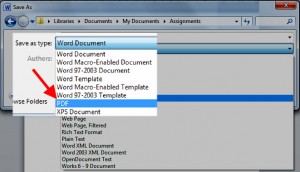 If your version of Word does not have the ‘Save as type PDF’ option, go to microsoft.com and download the add-in which will add the option to the ‘Save as type’ drop-down menu.
If your version of Word does not have the ‘Save as type PDF’ option, go to microsoft.com and download the add-in which will add the option to the ‘Save as type’ drop-down menu.
Here’s how you can check to see how the PDF was produced:
-
- Open the PDF – it will open in Adobe Reader
- Click the File menu in the top left corner of the window
- Click Properties
- On the Description tab, in the Advanced section, you’ll see PDF Producer
- If the PDF Producer is anything other than Word, Turnitin might not be able to accept the file
Click here for more information about the file types that Turnitin will accept.



