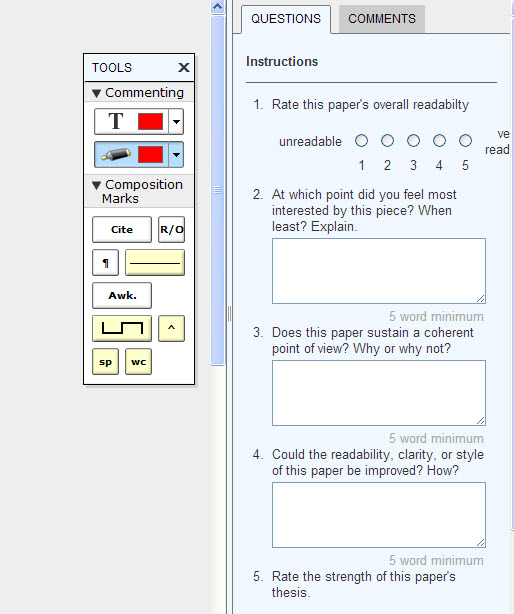The Turnitin Peermark tool allows you to set a series of review questions and criteria to an existing Turnitin assessment which can then be allocated to students on that study area. It can be set such that students can choose whose assignments they review or kept anonymous. The great thing is YOU can set the evaluation questions. But it has now become even better by allowing students much more freedom with their reviews – they can now add their own comments just like the full GradeMark facility you get when giving students feedback on their submissions
Once the students have chose which assignment they want to review they get to see your questions plus the ability to add their own feedback
As well as answering the set questions, the new Tools tab brings up a set of feedback tools – comments, speech bubbles, highlighters Quickmarks, connectors etc
This new tool greatly enhances and strengthens PeerMark as a useful way of assessing the ability of students to mark and grade work.
Read how to set up a PeerMark assessment here