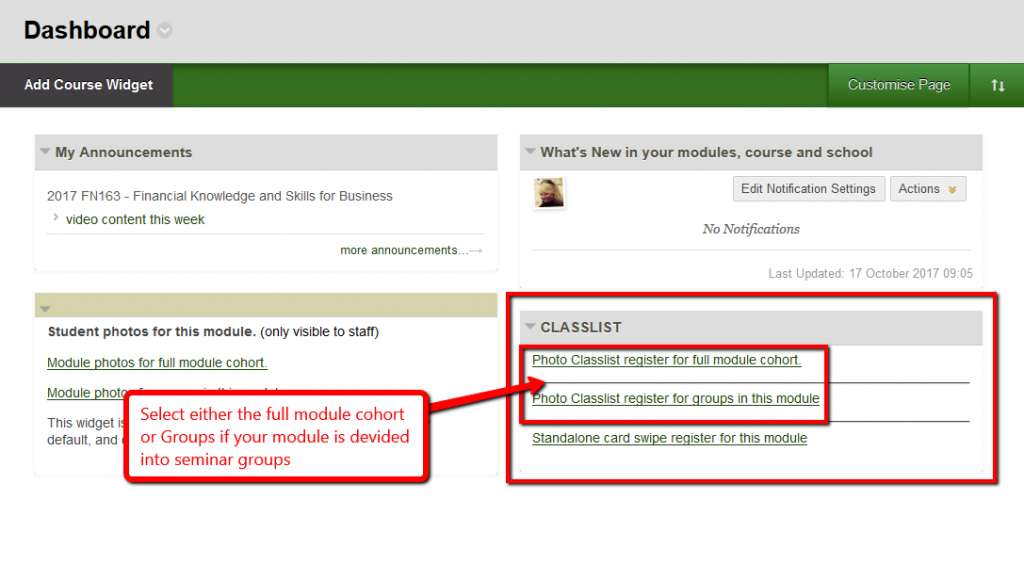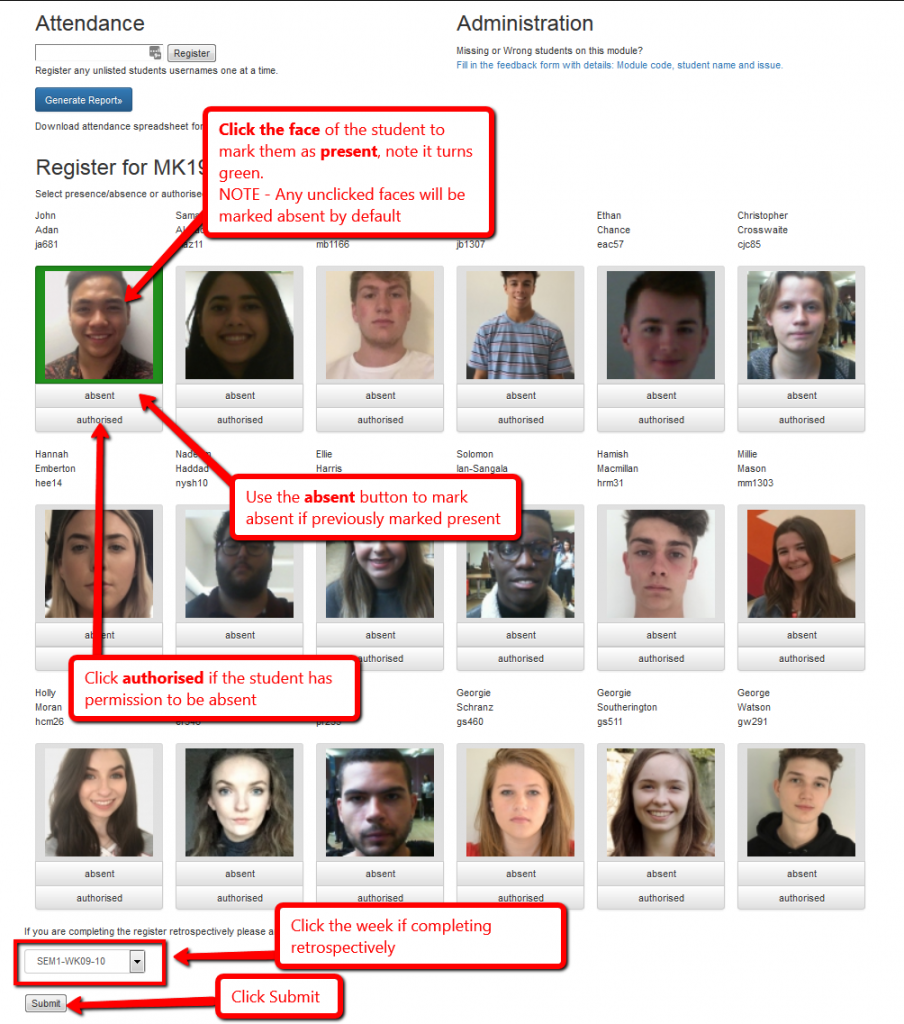The National Student Survey (NSS) and the Brighton Student Survey (BSS) launched on 5th February.
There are staff briefing notes available for the NSS and for the BSS The NSS runs until the 30th April and BSS runs until 5th March.
We know from experience that if staff are informed and can then introduce the survey, it is more likely that students will complete it and complete with the appropriate consideration. The key messages are that students should consider the whole of their university experience and to remember the positive as well as any points for improvement.
Students will receive a thank you for completing the surveys- a £5.00 food voucher for the NSS and a Kit-Kat for the BSS. These are available from room 149 for students to collect or can be collected by staff to distribute.
For the NSS there are 13 final year students who are supporting the Business School- they have organised a Big Night In on Thurs 8th Feb 5pm-8pm in Mithras House Canteen to encourage students to share their views and also showcase positive developments at BBS.
There are some PowerPoint slides to support the surveys NSS and the BSS
Thank you