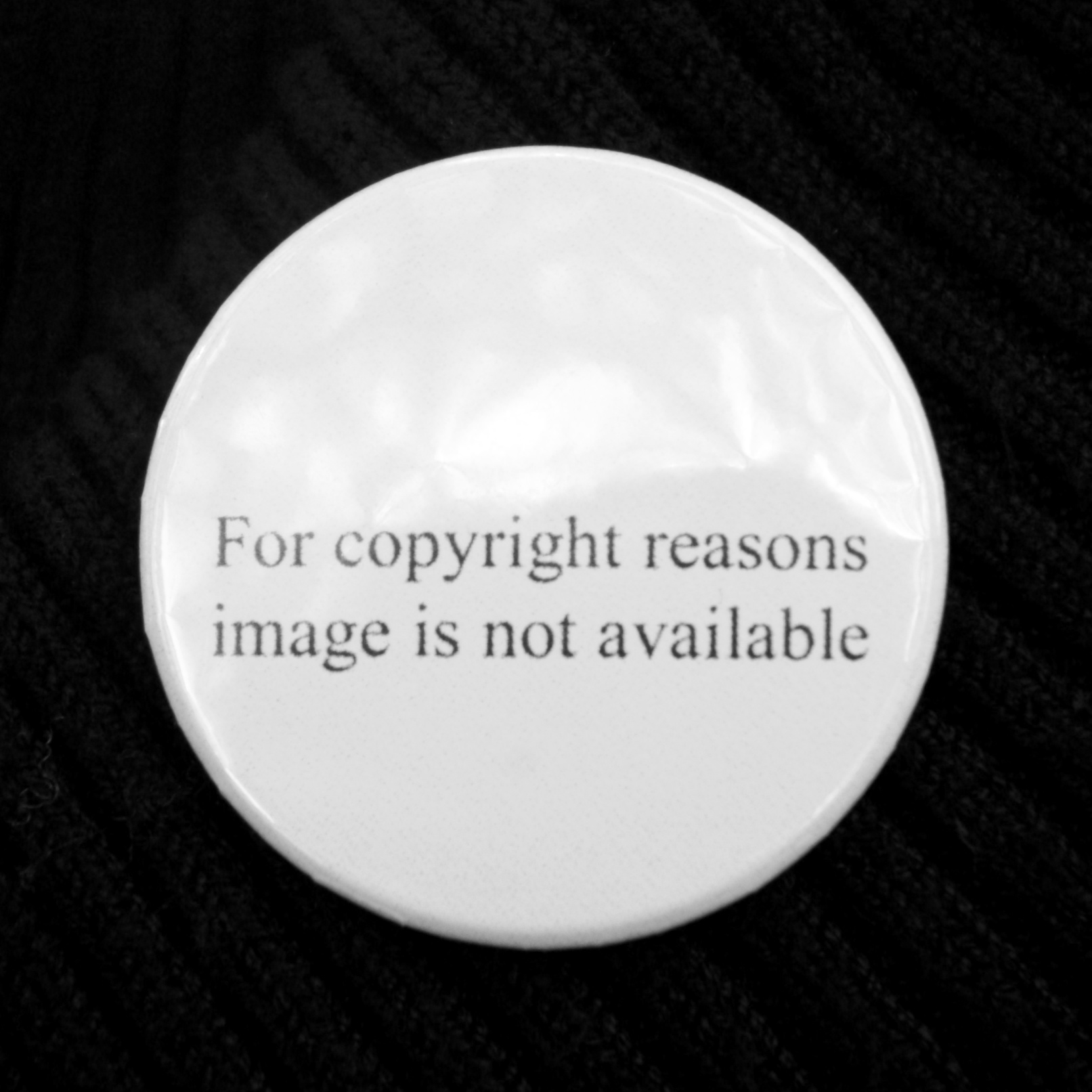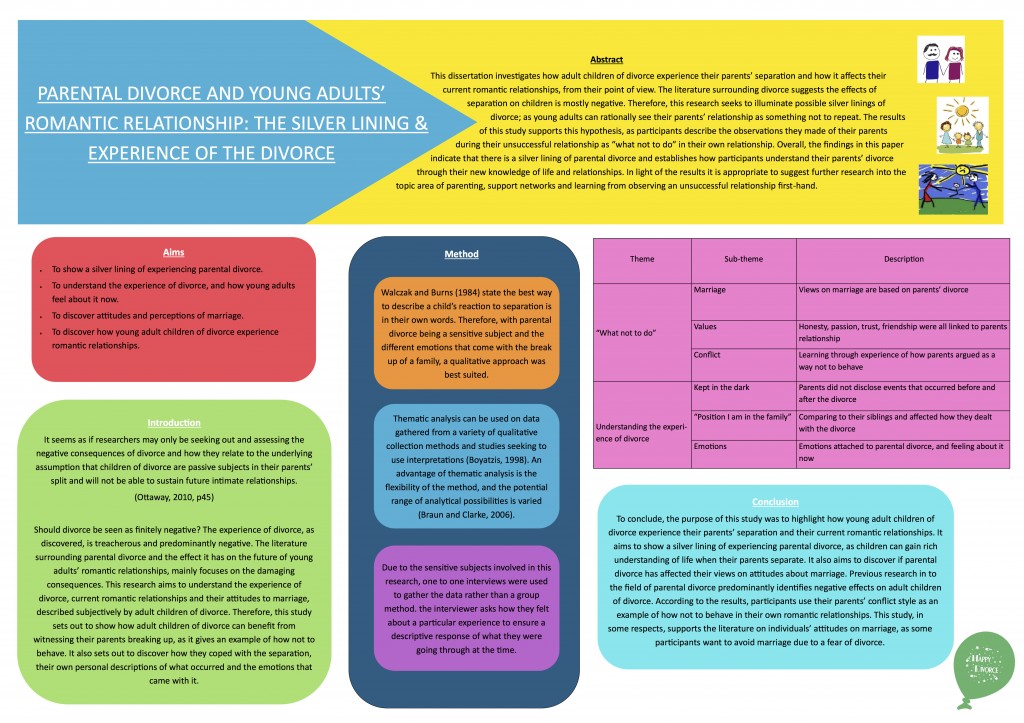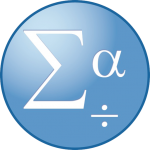Most of the images you find on the web will have some sort of copyright or ownership rights that will prevent you using them in lectures, posters or as dissertation stimuli for example. There are a number of free sources of images, and here they are! If you find any more please let Joe the psychology technician know.
https://pixabay.com and https://unsplash.com are searchable sources for free images.
You can also use search.creativecommons.org to search Flickr for images that are licensed for reuse. It allows you to filter by commericial/non-commercial reuse so it is very helpful.
You can also try:
http://www.pics4learning.com https://commons.wikimedia.org/wiki/Main_Page
More guidance for University of Brighton students using images