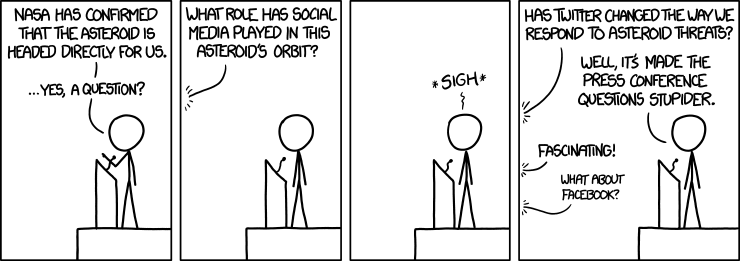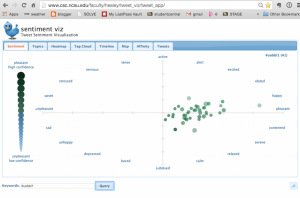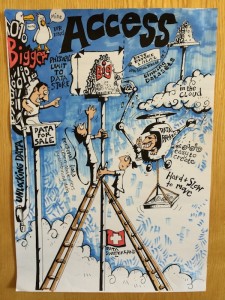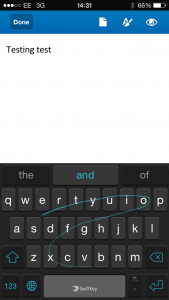When I met with Fiona Handley to discuss plans for the “Social Media in Learning” session that ran today, the focus was very much on pedagogy behind using social media in teaching, the strengths and weaknesses of various social media for engaging students in learning.
Equally as important is some form of sustainable infrastructure to support these uses. With many social media platforms it is not clear where their revenue comes from… and thus their longevity and sustainability are called into question. These issues may not be a concern in personal use, as you can switch from using say Google Buzz to using Google Wave etc..
I thought it worth looking at the functional requirements for a social learning platform, which aren’t that different from any other learning technology, including those I worked on back in the Becta days: Functional Requirements for ICT Infrastructure.
http://dera.ioe.ac.uk/15717/1/functional%20requirements%20for%20ict%20services.pdf
From this source, I cobbled together a set of objective considerations for the comparison of social media platforms. It should be noted that non-functional requirements such as platform popularity may ultimately be the key influencer in choice.
There are two general approaches to the use of social media:
One is to use existing services which will benefit from large user base, with a dynamic developer ecosystem (eg twitter clients for phones, tablets, desktop web)
The other is to provide a social media toolset in-house, which may be more secure.
Using social media services to support learners, educators, managers and administrators requires a level of inbuilt flexibility so that users have a range of ways and locations in which they can interact.
Social media services need to be efficient resources which take care of managing data on behalf of the user, and which are supportive yet unobtrusive.
The user needs to have confidence in the social media platform to deliver a fast and reliable service.
Reliability: the social media platform and services must be reliable. An unreliable infrastructure is likely to detract from the learning experience and obstruct the educator. It will become a frustration to learners, educators, managers and administrators alike if devices, applications and services cannot be relied upon.
Coherence: With the variety of competing platfoms, it is important that an institution ensures coherence by implementing platforms that work together and fit with the overall ICT strategy. eg Yammer integrates with students O365 offering.
Accessibility: on-screen text cannot be seen by those with serious visual impairment; it may be hard to interpret for those with dyslexia, learning or language difficulties; and users with physical or neurological problems may be unable to use a keyboard or mouse or touch screen.
This lack of equality can be mitigated by the use of ‘assistive technology’ eg
Users who are unable to use a keyboard can be supported by voice-activated software, so they control it by speech,
and a screen-reader can read text aloud for users who cannot see it IF the social media client provides access to assistive technology.
The Equality Act outlines duties on educational institutions with respect to the provision they offer to learners with special educational needs and/or disabilities. This requires ‘reasonable adjustments’ to ensure that these learners are not put at a substantial disadvantage in using any facilities or resources.
Affordability and sustainability: All services need to support energy conservation and wider environmental sustainability. They should be energy efficient in themselves by offering a range of devices, applications and services that incorporate energy-saving technology, management and other measures. Learners, educators and administrators should have a clear understanding of the impact the technology has on the environment, in particular carbon emissions.
While institutions can often identify the immediate costs of a new ICT resource, the total cost of ownership (TCO) must be considered in order for the institution to be able to sustain a resource. Consideration should therefore be given not just to purchase price and running costs but also decommission and transition costs to future services.
The cheapest solution may not always be the most cost effective when taking these into consideration.
Ideally a social media user should be able to communicate with other staff and learners and be confident that they will be protected from access to or distribution of inappropriate content and from unsolicited contacts.
The platform would allow sharing and exchange information in different formats and with different people – other staff, learners and colleagues.