Supporting children in writing algorithms, debugging and coding
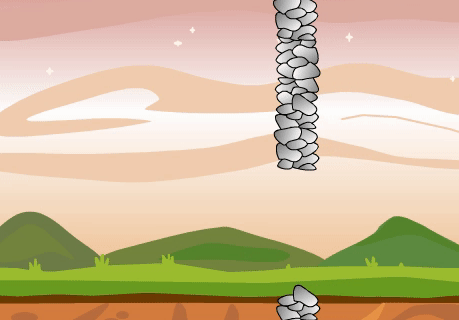
The moving image on the right shows how the rocks appear within the game ‘The Flying Dragon’. For some pupils, the speed of these rocks could be too slow, but instead of simply fastening the sprites appearing which would involve decomposition and slight altering of code, the pupils could instead be instructed to add another sprite which may make the games difficulty harder.
Activity idea: Debugging and Coding when inserting another set of rocks to increase game difficulty

The image on the right displays some instructions that children could be provided with which requires them to adapt the existing ‘Flying Dragon’ game to introduce another type of rock, in turn, making the difficulty of the game harder. The video below details the process which should be used in order to carry out the set tasks.
This activity supports children in being able to write and adapt code for sprites. It causes them to debug errors within the code, for example, where they are required to stop the rocks appearing at the same time. Children are required to decompose the code at certain stages, like when they need to fix what happens when the dragon hits the new rock sprite. Children can also use logical reasoning to predict what will happen to the game when certain algorithms are changed.
This activity can be used to support children in understanding how sprites need to be coded in Scratch to produce a game. It also supports their understanding of how code should be written in a logical way.
Could the game be made easier?
Alternatively, children could implement a lives system which would mean that the dragon would not die after his first hit against the rocks. Being given the opportunity to alter a game in this way would give children the opportunity to develop an understanding of variables and broadcasts, something that would be aimed at upper KS2 children.
