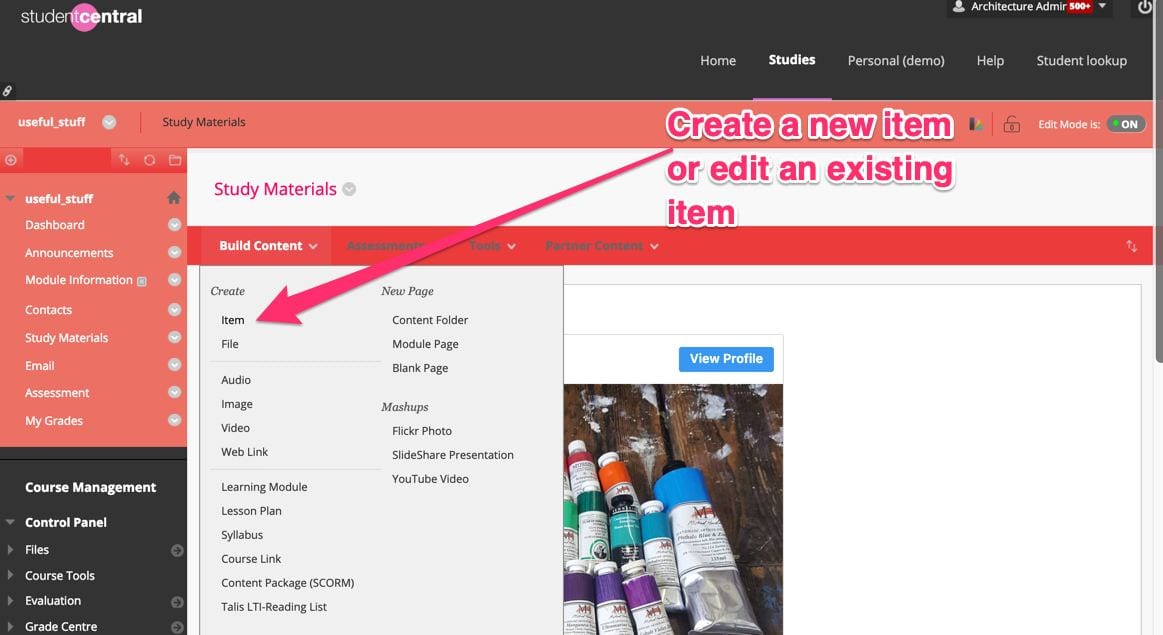Create a new Item or edit an existing Item (or announcement)
Select “Insert/Edit Image” and either browse to a local copy of the image and upload it, or paste the URL of the GIF into the box, then select “Insert”.
Animated GIFs tend to be bigger files that other images, so use sparingly or the page will load slowly.
Finally select “Submit”.
That’s it.
Who does this?
Iestyn George, Media Lecturer uses lots of animated GIFs in LM290.