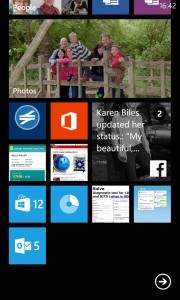Another post in our ongoing series looking at what people have on their homescreen. If you’d like to share your homescreen please drop me a line.
What’s on your Windows Phone homescreen?
Windows phone home screens can be as long as you want, hence two pics. And they are ‘Live Tiles’ which change with images etc so they don’t actually join up!
Which three apps couldn’t you live without?
I’m assuming Email, Calendar and a Web browser are a given so will cover other things, but actually they win.
- Notifications aka ‘Me’. On a Windows phone this is combined across all my social media channels so covers Twitter, Facebook, LinkedIn etc. I can see at a glance all my notifications and reply to them from one place.
- Camera. I love the camera on my phone and the ability to edit and how easily I can share images (currently I like Instagram best for all of this). I take snaps of invites and letters and forms as well so my phone has a record of everything which is then automatically uploaded to my OneDrive. Paper gets lost, but my photos don’t.
- Rail Planner. Whenever I get a new device, even if it’s just for a month’s evaluation, the first app I buy is the Rail Planner. As a train user I could not be without it. When there are delays and people see me checking the app they often ask me to look up their quickest route home as well.
What app are you still searching for?
On my phone I really want something that forwards my txt messages to my email. I can’t find a way of doing this and keep looking!
What’s your top tip?
Make sure you check what Live Tile options each of your apps has, you might not realise how much information you can get from a tile until you try all the size options and check the setting. Then you can build a home screen that tells you everything you need to know without clicking anything!