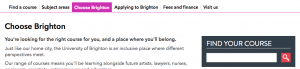A course search box allows users to search our courses from anywhere on the website.
Course search boxes should normally be used in the right-hand column of a page.
To create a course search box:
1. Right-hand click inside the placeholder where you want to insert the box. Point to ‘Insert Webcontrol’, ‘UoB tools’, then choose ‘Course search box’.
2. Preview your page and test your search box works as expected.
FYI – The search box will adjust to fit the space in which it has been placed. One third, two column, two third and even, yes, full width!